Hystrix是一个供分布式系统使用,提供延迟和容错功能,保证复杂的分布系统在面临不可避免的失败时,仍能有其弹性。
比如系统中有很多服务,当某些服务不稳定的时候,使用这些服务的用户线程将会阻塞,如果没有隔离机制,系统随时就有可能会挂掉,从而带来很大的风险。
SpringCloud使用Hystrix组件提供断路器、资源隔离与自我修复功能。下图表示服务B触发了断路器,阻止了级联失败。
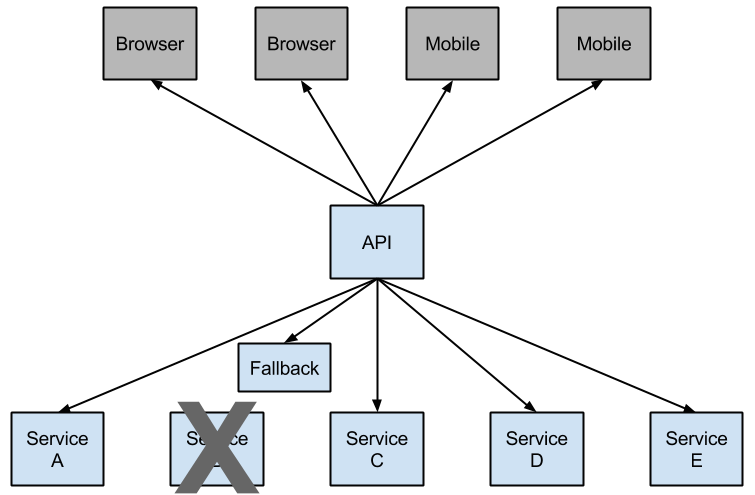
Hystrix的简单使用
Hystrix使用了命令设计模式,只需要编写命令即可:
public class CommandHelloWorld extends HystrixCommand<String> {
private final String name;
public CommandHelloWorld(String name) {
super(HystrixCommandGroupKey.Factory.asKey("HelloWorld"));
this.name = name;
}
@Override
protected String run() throws Exception { // 完成业务逻辑
return "Hello " + name + "!";
}
@Override
protected String getFallback() { // run方法抛出异常的时候返回备用结果
return "Hello Failure " + name + "!";
}
}
测试用例:
@Test
public void test() {
assertEquals("Hello World!", new CommandHelloWorld("World").execute());
assertEquals("Hello Format!", new CommandHelloWorld("Format").execute());
}
可能有的人觉得写Command有点麻烦,Hystrix提供了一个类库javanica,可以使用@HystrixCommand注解完成命令的编写。
在SpringCloud中使用Hystrix
要在SpringCloud中使用断路器,需要加上@EnableCircuitBreaker注解:
...
@EnableCircuitBreaker
...
public class RibbonApplication { ... }
然后在对应的方法上加入@HystrixCommand注解实现断路器功能,当service方法对应的服务发生异常的时候,会跳转到serviceFallback方法执行:
@HystrixCommand(fallbackMethod = "serviceFallback") // 加入@HystrixCommand注解实现断路器功能
public String service() { // 原先的方法
return restTemplate.getForEntity("...", String.class).getBody();
}
public String serviceFallback() { // fallback方法
return "error";
}
工作原理
加上@EnableCircuitBreaker注解之后,就可以使用断路器功能,所以SpringCloud内部是如何整合Hystrix的话先从这个注解开始分析。
@EnableCircuitBreaker注解定义如下:
@Target(ElementType.TYPE)
@Retention(RetentionPolicy.RUNTIME)
@Documented
@Inherited
@Import(EnableCircuitBreakerImportSelector.class)
public @interface EnableCircuitBreaker {
}
import了EnableCircuitBreakerImportSelector这个selector:
public class EnableCircuitBreakerImportSelector extends
SpringFactoryImportSelector<EnableCircuitBreaker> {
@Override
protected boolean isEnabled() {
return new RelaxedPropertyResolver(getEnvironment()).getProperty(
"spring.cloud.circuit.breaker.enabled", Boolean.class, Boolean.TRUE);
}
}
在之前的这篇SpringBoot自动化配置的注解开关原理文章中分析过selector的原理,这个EnableCircuitBreakerImportSelector会加载spring.factories属性文件中key为org.springframework.cloud.client.circuitbreaker.EnableCircuitBreaker的类:
org.springframework.cloud.client.circuitbreaker.EnableCircuitBreaker=\
org.springframework.cloud.netflix.hystrix.HystrixCircuitBreakerConfiguration
会加载HystrixCircuitBreakerConfiguration这个配置类。
这个配置类内部构造了一个aspect:
@Bean
public HystrixCommandAspect hystrixCommandAspect() {
return new HystrixCommandAspect();
}
这个aspect对应的pointcut如下,所以使用@HystrixCommand注解修饰的方法会被这个aspect处理:
@annotation(com.netflix.hystrix.contrib.javanica.annotation.HystrixCommand) || @annotation(com.netflix.hystrix.contrib.javanica.annotation.HystrixCollapser)
对应的aop处理方法:
public Object methodsAnnotatedWithHystrixCommand(final ProceedingJoinPoint joinPoint) throws Throwable {
Method method = getMethodFromTarget(joinPoint); // 得到初始的方法
Validate.notNull(method, "failed to get method from joinPoint: %s", joinPoint);
if (method.isAnnotationPresent(HystrixCommand.class) && method.isAnnotationPresent(HystrixCollapser.class)) { // 如果使用@HystrixCommand注解和@HystrixCollapser注解同时修改,不允许
throw new IllegalStateException("method cannot be annotated with HystrixCommand and HystrixCollapser " +
"annotations at the same time");
}
MetaHolderFactory metaHolderFactory = META_HOLDER_FACTORY_MAP.get(HystrixPointcutType.of(method));
MetaHolder metaHolder = metaHolderFactory.create(joinPoint); // 创建一个MetaHolder,这个MetaHolder封装了方法中的一些以及Hystrix的一些信息
HystrixInvokable invokable = HystrixCommandFactory.getInstance().create(metaHolder); // 根据这个metaHolder创建出一个HystrixInvokable,也就是一个HystrixCommand
ExecutionType executionType = metaHolder.isCollapserAnnotationPresent() ?
metaHolder.getCollapserExecutionType() : metaHolder.getExecutionType(); // 得到执行类型,有3种类型:1. 异步 2. 同步 3. reactive
Object result;
try {
result = CommandExecutor.execute(invokable, executionType, metaHolder);
} catch (HystrixBadRequestException e) {
throw e.getCause();
}
return result;
}
CommandExecutor的execute方法:
public static Object execute(HystrixInvokable invokable, ExecutionType executionType, MetaHolder metaHolder) throws RuntimeException {
Validate.notNull(invokable);
Validate.notNull(metaHolder);
switch (executionType) {
case SYNCHRONOUS: { // 同步方式的话,调用HystrixCommand的execute方法
return castToExecutable(invokable, executionType).execute();
}
case ASYNCHRONOUS: { // 异步方式的话,调用HystrixCommand的queue方法
HystrixExecutable executable = castToExecutable(invokable, executionType);
if (metaHolder.hasFallbackMethodCommand()
&& ExecutionType.ASYNCHRONOUS == metaHolder.getFallbackExecutionType()) {
return new FutureDecorator(executable.queue());
}
return executable.queue();
}
case OBSERVABLE: { // reactive方式的话,调用HystrixCommand的observe或者toObservable方法
HystrixObservable observable = castToObservable(invokable);
return ObservableExecutionMode.EAGER == metaHolder.getObservableExecutionMode() ? observable.observe() : observable.toObservable();
}
default:
throw new RuntimeException("unsupported execution type: " + executionType);
}
}
根据metaHolder创建出HystrixCommand的过程在HystrixCommandBuilderFactory中:
return HystrixCommandBuilder.builder()
.setterBuilder(createGenericSetterBuilder(metaHolder))
.commandActions(createCommandActions(metaHolder))
.collapsedRequests(collapsedRequests)
.cacheResultInvocationContext(createCacheResultInvocationContext(metaHolder))
.cacheRemoveInvocationContext(createCacheRemoveInvocationContext(metaHolder))
.ignoreExceptions(metaHolder.getHystrixCommand().ignoreExceptions())
.executionType(metaHolder.getExecutionType())
.build();
所以这个aspect的作用就是把一个普通的Java方法转换成HystrixCommand。
其它
HystrixCircuitBreakerConfiguration配置类中有个HystrixWebConfiguration内部配置类,它构造了一个HystrixStreamEndpoint这个endpoint,这个endpoint使用HystrixMetricsStreamServlet暴露出/hystrix.stream地址来获取hystrix的metrics信息。
Hystrix还提供了一个dashboard,这个dashboard可以查看各个断路器的健康状况,要使用这个dashboard,在项目中加入这些依赖:
<dependency>
<groupId>org.springframework.boot</groupId>
<artifactId>spring-boot-starter-actuator</artifactId>
</dependency>
<dependency>
<groupId>org.springframework.cloud</groupId>
<artifactId>spring-cloud-starter-hystrix-dashboard</artifactId>
</dependency>
然后在代码里加上开关:
@EnableHystrixDashboard
...
启动项目,打开:
http://localhost:3333/hystrix
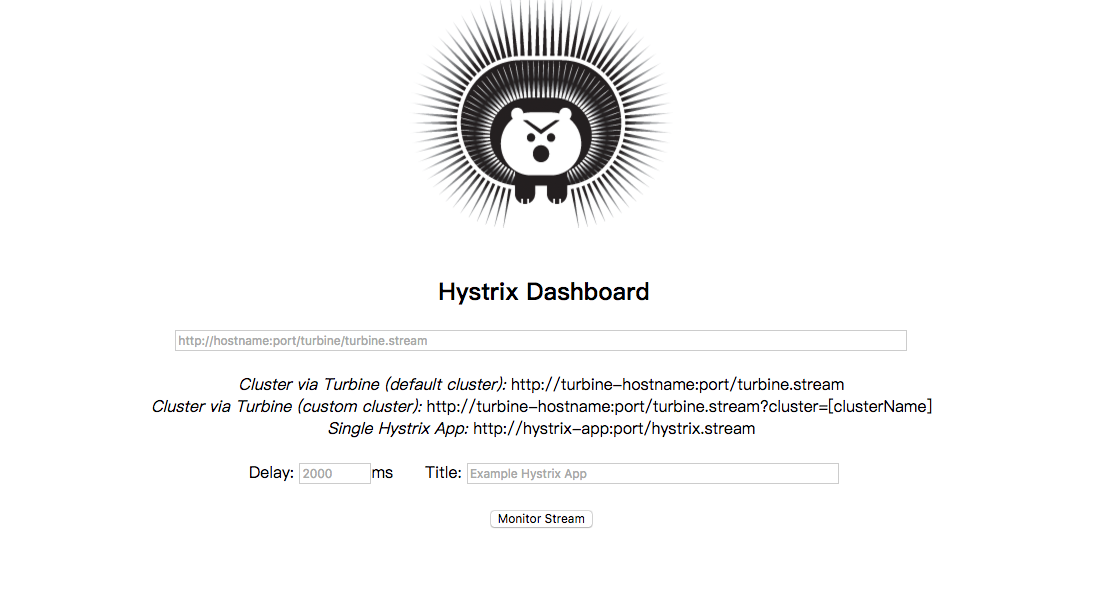
输入:
http://localhost:3333/hystrix.stream
我们使用wrk模拟请求:
wrk -c 10 -t 10 -d 20s http://localhost:3333/add
然后dashboard中发生了变化:
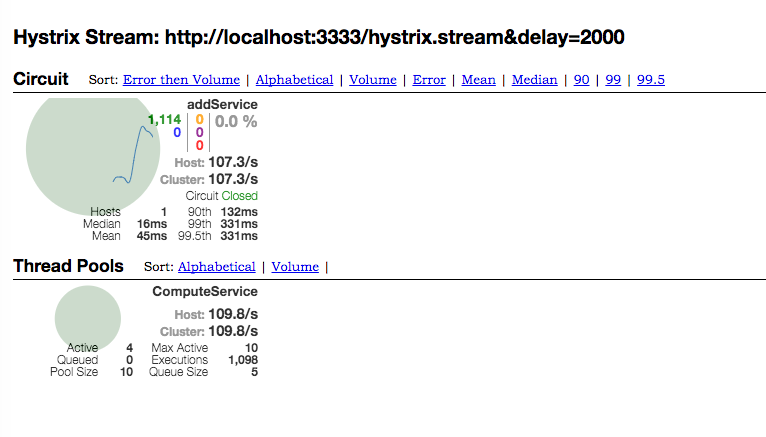
参考资料
http://cloud.spring.io/spring-cloud-static/Brixton.SR7/
