我们在编写完Netty程序之后,会需要进行ChannelHandler的一些测试。
在初学Netty的时候,我们都是直接起一个Server,然后再写一个Client去连接Server,看传输的数据和接收到的数据是否正确。
在Netty in Action书中的Transport和Unit-test your code这两章就提出了可以使用EmbeddedChannel进行ChanndlHandler的单元测试。
EmbeddedChannel介绍
EmbeddedChannel中提供了一些方法:
| 方法名 | 说明 |
|---|---|
| writeInbound | 写数据到Channel中,但是这些数据只会被ChannelPipeline中的inbound handler处理。如果可以从EmbeddedChannel的readInbound方法中读取出数据的话,就返回true |
| readInbound | 读取在EmbeddedChannel上被所有inbound handler处理过的数据,如果已经没有数据可以读取就返回null |
| writeInbound | 写数据到Channel中,但是这些数据只会被ChannelPipeline中的outbound handler处理。如果可以从EmbeddedChannel的readOutbound方法中读取出数据的话,就返回true |
| readOutbound | 读取在EmbeddedChannel上被所有outbound handler处理过的数据,如果已经没有数据可以读取就返回null |
| finish | 标记EmbeddedChannel已经完成。如果可以从inbound或者outbound中返回数据,该方法就返回true。这个方法还会关闭Channel |
下图就是EmbeddedChannel的处理流程图:
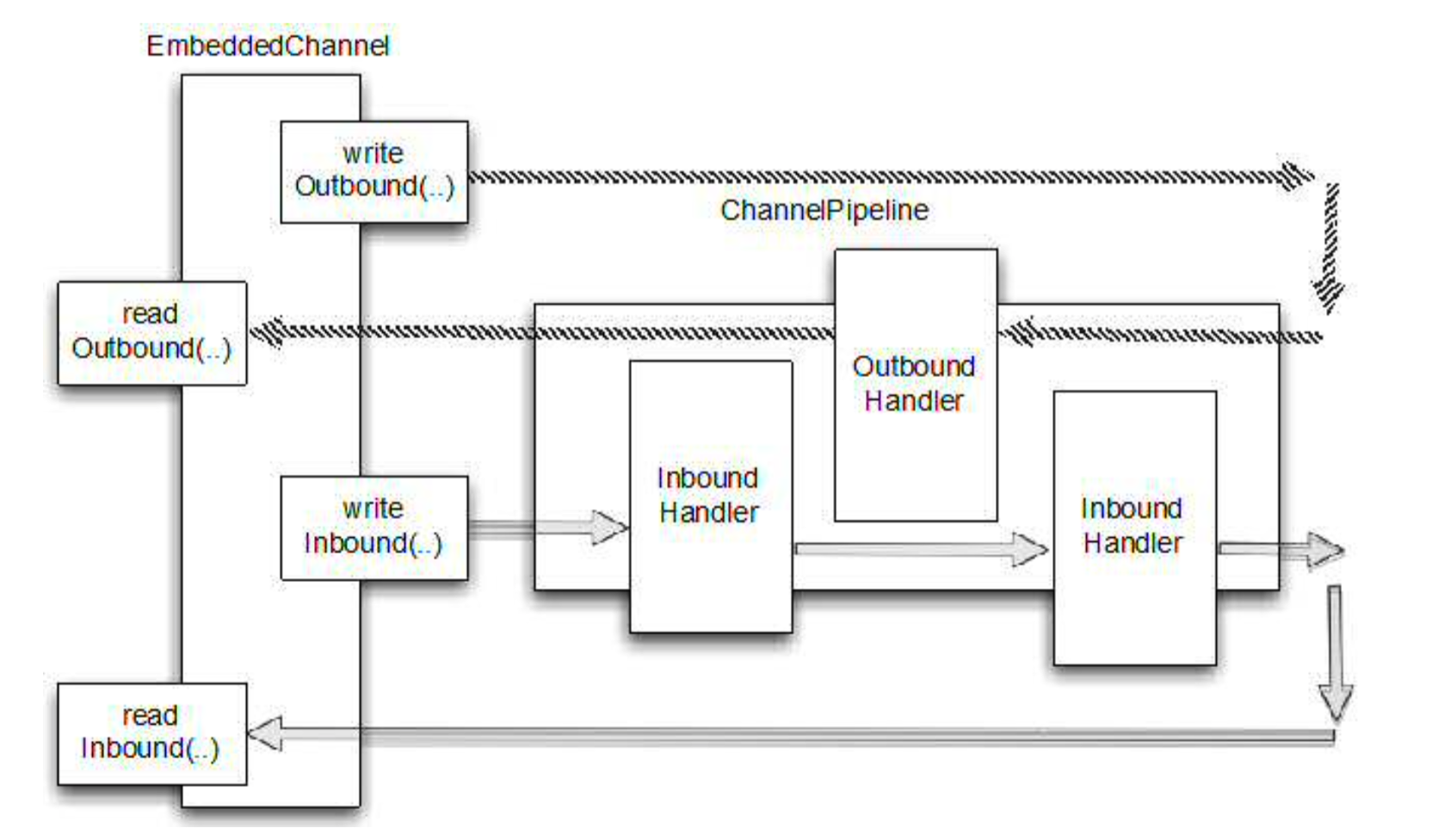
使用writeInbound方法写入的数据,并经过Pipeline中所有的inbound handler,之后可以使用readInbound方法读取经过inbound handler之后的数据。
使用writeOutbound方法写入的数据,并经过Pipeline中所有的outbound handler,之后可以使用readOutbound方法读取经过outbound handler之后的数据。
调用finish方法可以标记EmbeddedChannel已经完成。
Inbound Handler的测试
Netty内部提供了一个FixedLengthFrameDecoder解码器用于把长度不固定的字节转换成固定长度的字节,处理流程图如下:
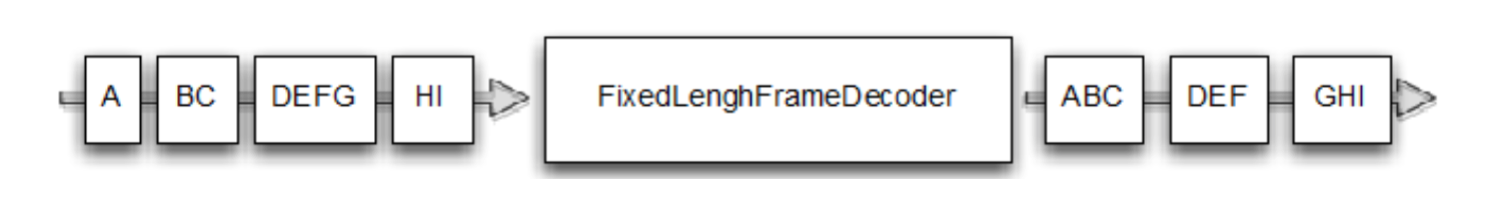
针对这个Decoder编写单元测试。
由于是个Decoder,针对的是inbound中的数据,所以需要使用的方法是writeInbound和readInbound:
ByteBuf buf = Unpooled.buffer(); // 构造heap buffer
for(int i = 0; i < 9; i ++) { // 写入9个字节
buf.writeByte(i);
}
ByteBuf input = buf.copy();
// 构造EmbeddedChannel,并在Pipeline中加入FixedLengthFrameDecoder
EmbeddedChannel channel = new EmbeddedChannel(new FixedLengthFrameDecoder(3));
// 使用writeInbound方法写入数据
Assert.assertTrue(channel.writeInbound(input));
// 标记EmbeddedChannel状态已经complete
Assert.assertTrue(channel.finish());
// 读取经过FixedLengthFrameDecoder处理过后的字节
Assert.assertEquals(buf.readBytes(3), channel.readInbound());
Assert.assertEquals(buf.readBytes(3), channel.readInbound());
Assert.assertEquals(buf.readBytes(3), channel.readInbound());
Assert.assertNull(channel.readInbound());
我们在使用Netty编写自定义的协议文章中编写的自定义协议CustomProtocol的解码器,并最后通过一个server和client的编写完成了测试。
现在我们可以使用EmbeddedChannel进行Decoder的unit test:
EmbeddedChannel channel = new EmbeddedChannel(new CustomProtocolDecoder());
String uuid = UUID.randomUUID().toString();
channel.writeInbound(new CustomProtocol(1024l, uuid, "content content"));
Assert.assertTrue(channel.finish());
CustomProtocol customProtocol = (CustomProtocol) channel.readInbound();
// 判断是否正确
Assert.assertEquals(1024l, customProtocol.getVersion());
Assert.assertEquals(uuid, customProtocol.getHeader());
Assert.assertEquals("content content", customProtocol.getContent());
Assert.assertNull(channel.readInbound());
Outbound Handler的测试
AbsIntegerEncoder对所有的int数据取绝对值。处理流过图如下:
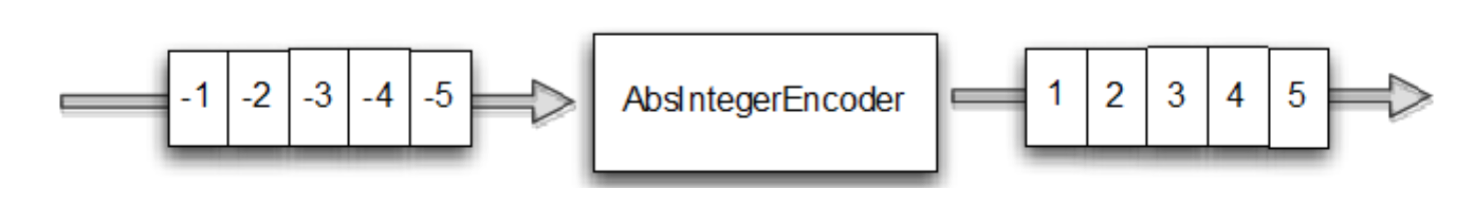
public class AbsIntegerEncoder extends MessageToMessageEncoder<ByteBuf> {
@Override
protected void encode(ChannelHandlerContext ctx, ByteBuf msg, List<Object> out) throws Exception {
while(msg.readableBytes() >= 4) {
int value = Math.abs(msg.readInt());
out.add(value);
}
}
}
针对这个Encoder编写单元测试。
由于是个Encoder,针对的是outbound中的数据,所以需要使用的方法是writeOutbound和readOutbound:
ByteBuf buf = Unpooled.buffer(); // 构造heap buffer
for(int i = 1; i < 10; i ++) { // 写入10个负数
buf.writeInt(i * -1);
}
// 构造EmbeddedChannel,并在Pipeline中加入AbsIntegerEncoder
EmbeddedChannel channel = new EmbeddedChannel(new AbsIntegerEncoder());
// 使用writeOutbound方法写入数据
Assert.assertTrue(channel.writeOutbound(buf));
// 标记EmbeddedChannel状态已经complete
Assert.assertTrue(channel.finish());
// 测试是否所有的int数据都取了绝对值
for(int i = 1; i < 10; i ++) {
Assert.assertEquals(i, (int)channel.readOutbound());
}
Assert.assertNull(channel.readOutbound());
同理我们可以使用EmbeddedChannel进行CustomProtocol的Encoder的unit test:
EmbeddedChannel channel = new EmbeddedChannel(new CustomProtocolEncoder());
String uuid = UUID.randomUUID().toString();
channel.writeOutbound(new CustomProtocol(1024l, uuid, "content content"));
Assert.assertTrue(channel.finish());
ByteBuf buf = (ByteBuf) channel.readOutbound();
Assert.assertEquals(1024l, buf.readLong());
byte[] headerBytes = new byte[36];
buf.readBytes(headerBytes);
Assert.assertEquals(uuid, new String(headerBytes));
byte[] contentBytes = new byte[buf.readableBytes()];
buf.readBytes(contentBytes);
Assert.assertEquals("content content", new String(contentBytes));
Assert.assertNull(channel.readOutbound());
